Guide To The Badges & Symbols In Our Locations List UI
Johnny HollickJan 1, 1970

There are lots of new badges, symbols and icons in our new UI refresh, and most of them are found in our Locations menu. We created this handy page to help explain them:

- The flag to the left of the location indicates the country you'll be connecting to
- The 10Gbps icon on the right indicates the speed rating of the location in this instance

- The 10Gbps icon to the left indicates the max speed rating of the location (10 gigabits per second)
- The Full Heart icon indicates the location has been set as a favourite
- The 3 bars to the right indicate the latency level (more bars = quicker response)
- The numbers below the bars indicate the ping time in milliseconds

- The Node icon to the left indicates this location has NOT been rated for 10 gigabits per second
- The Empty Heart icon indicates the location has NOT been favourites

- The No P2P icon indicates P2P CANNOT be used in this country's location due to sanctions there

- The Pylon/Cone icon indicates the location is currently unavailable or under repair
Get in touch
Contact Support
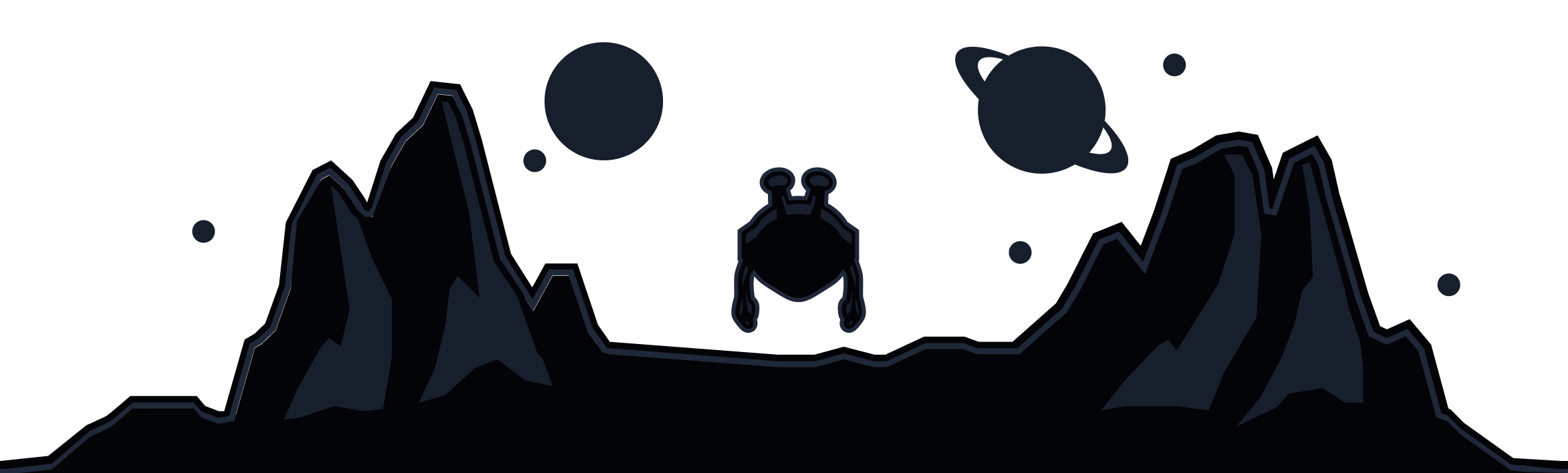
Windscribe
Apps